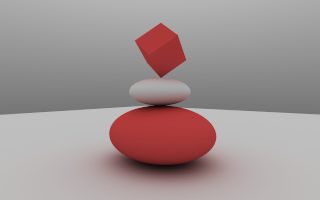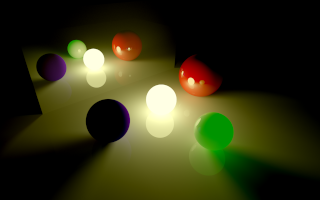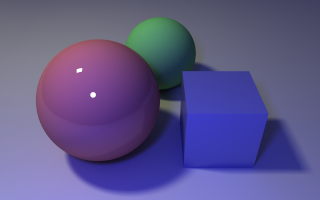Usage
Clay host code is written in Rust.
To start using Clay just add the following code to the Cargo.toml of your Rust project:
[dependencies]
clay = "0.1"
Clay requires OpenCL version 1.1 or above to be installed. Also SDL2 library the should be installed if you want to use clay-viewer.
Examples
At first the Clay source code should be downloaded:
git clone https://github.com/clay-rs/clay
cd clay
Examples are located in examples subdirectory.
To run specific example:
cargo run --example <name-of-example>
Examples uses clay-viewer, so make sure that SDL2 is installed.
Available examples:
-
00_ocl_info- prints information about available OpenCL platforms and devices. -
01_1_spheresand02_2_motion. The first draws static image of two spheres. The second is the same but you can fly around using your keyboard and mouse. You may read here about controls. -
02_shapes- draws different kinds of shapes usingshape_selectmacro. -
03_materials- different materials usingmaterial_combineandmaterial_selectmacros. -
04_1_light_sourceand04_2_multiple_sources- usage of importance sampling technique to render illumination from small but bright light sources. -
05_indirect_lighting- draws simple interior of a small room illuminated by secondary rays.